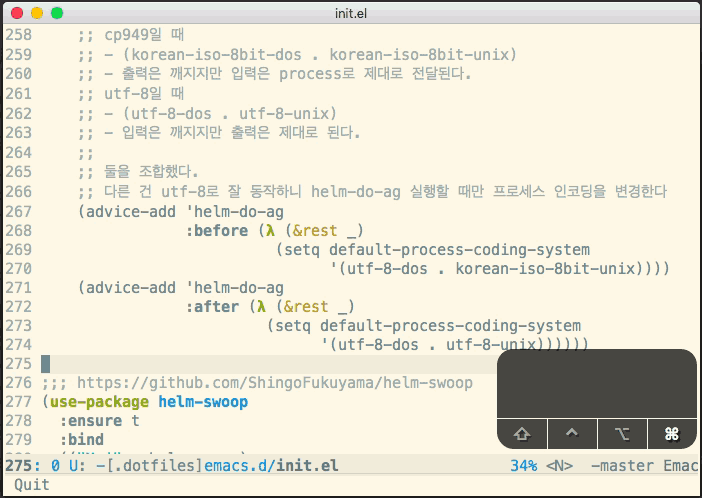grep 대신 helm-ag(the silver searcher)
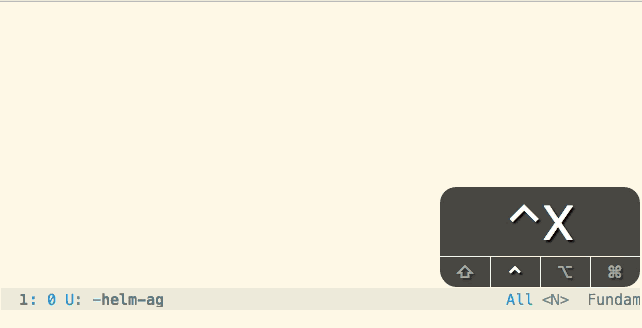
grep으로 잘살고 있었는데, helm-ag를 봐버렸다. 오오~ 저건 live grep(Incremental grep) 아닌가.
뭘 또 새로 설치하나? grep으로 해보려는데, 빨라야 live가 되지. 너무 버벅대서 못 쓰겠다. 빨라서 많이 쓰는 ag(the silver searcher)로 바로 가려고.
ag 설치
항상 windows가 문제다. 이쪽 세계는 이렇다. 다른 OS는 고민 별로 안 해도 된다. the_silver_searcher 저장소에 있는 readme 문서를 참고해서 설치하면 된다.
windows에서는 msys2를 설치했다면 쉽게 깔 수 있다. mingw와 msys2가 잘 버무려진 git for windows sdk 설치하는 걸 추천한다. 이제 pacman 패키지 매니저로 설치하면 된다.
$ pacman -Ss silver
mingw32/mingw-w64-i686-ag 2.0.0.r1912.6cec1c3-1
The Silver Searcher: An attempt to make something better than ack, which
itself is better than grep (mingw-w64)
mingw64/mingw-w64-x86_64-ag 2.0.0.r1912.ccdbe93-1
The Silver Searcher: An attempt to make something better than ack, which
itself is better than grep (mingw-w64)
$ pacman -S mingw-w64-x86_64-ag
하지만 한글 검색에서 문제가 생겼다. grep, ripgrep로는 잘 된다. mingw64 ag 패키지가 의심된다.
helm-ag 설치
;;; https://github.com/syohex/emacs-helm-ag
(use-package helm-ag :ensure t)
live grep 함수
M-x helm-do-ag
M-x helm-do-ag-this-file
M-x helm-do-ag-project-root
M-x helm-do-ag-buffers
do 단어가 붙은 함수가 live grep이다.
키바인딩
| C-c o | Open other window |
| C-l | Search in parent directory |
| C-c C-e | Switch to edit mode |
| C-x C-s | Save ag results to buffer |
| C-c C-f | Enable helm-follow-mode |
| C-c > | Move to next file |
| C-c < | Move to previous file |
| C-c ? | Show help message |
버퍼에 ag 결과를 저장하는 기능과 편집 모드로 변경하는 기능이 유용하다.
C-x C-s C-x C-c