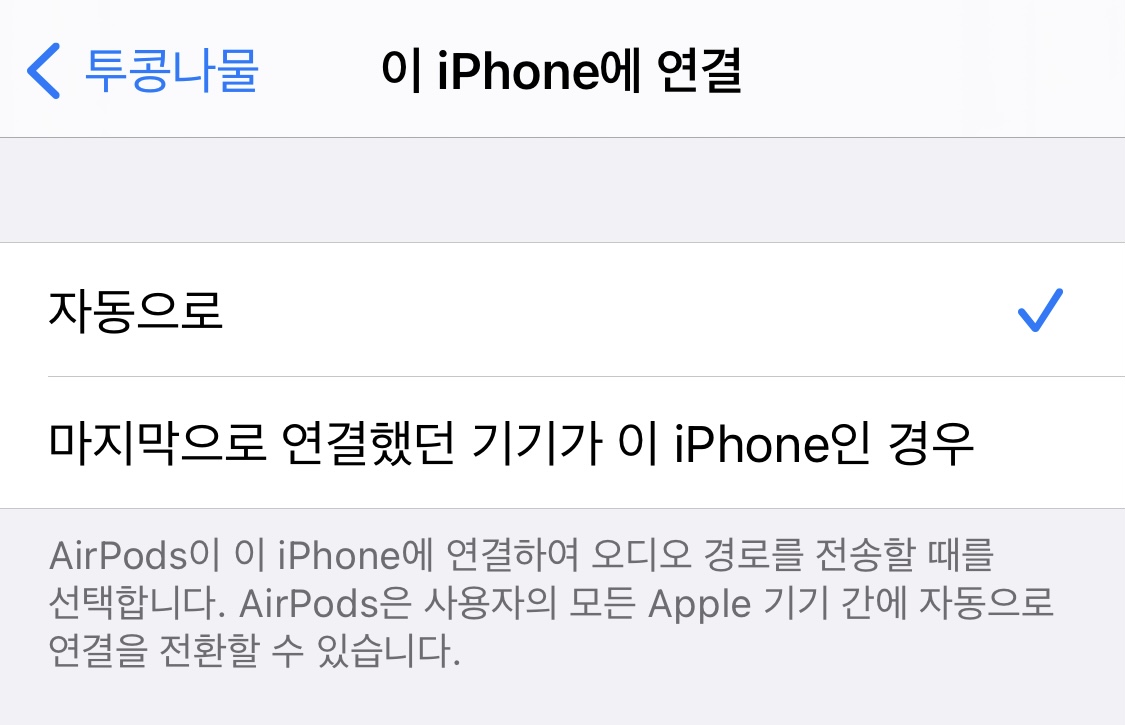#TIL #macos 자동 시작 프로그램 멈추기
FortiClient를 설치했더니 로그인할 때마다 시작한다. 가끔 쓰는데, 계속 떠 있으니 내 노트북이 더러워지는 느낌이다.
시스템 환경설정 > 사용자 및 그룹 > 로그인 항목
여기에 있겠지 했는데, 없다. plist를 직접 수정해야 한다.
$ sudo vi /Library/LaunchAgents/com.fortinet.forticlient.credential_store.plist
<key>RunAtLoad</key>
- <true/>
+ <false/>
$ sudo vi /Library/LaunchAgents/com.fortinet.forticlient.fct_launcher.plist
<key>RunAtLoad</key>
- <true/>
+ <false/>
RunAtLoad 값을 수정하면 된다. /Library/LaunchAgents 디렉터리에 다른 파일들도 있다. 로그인할 때, 시작하는 것들이 여기에 있었네.
These per-user processes are referred to as user agents. A user agent is essentially identical to a daemon, but is specific to a given logged-in user and executes only while that user is logged in.
디렉터리 이름에 agents가 들어가 있다. macos에선 뭘 agents라고 할까? 유저 별로 실행하는 프로세스를 user agents라고 한다. 여기서 agents만 따서 디렉터리 이름을 지은 것 같다.