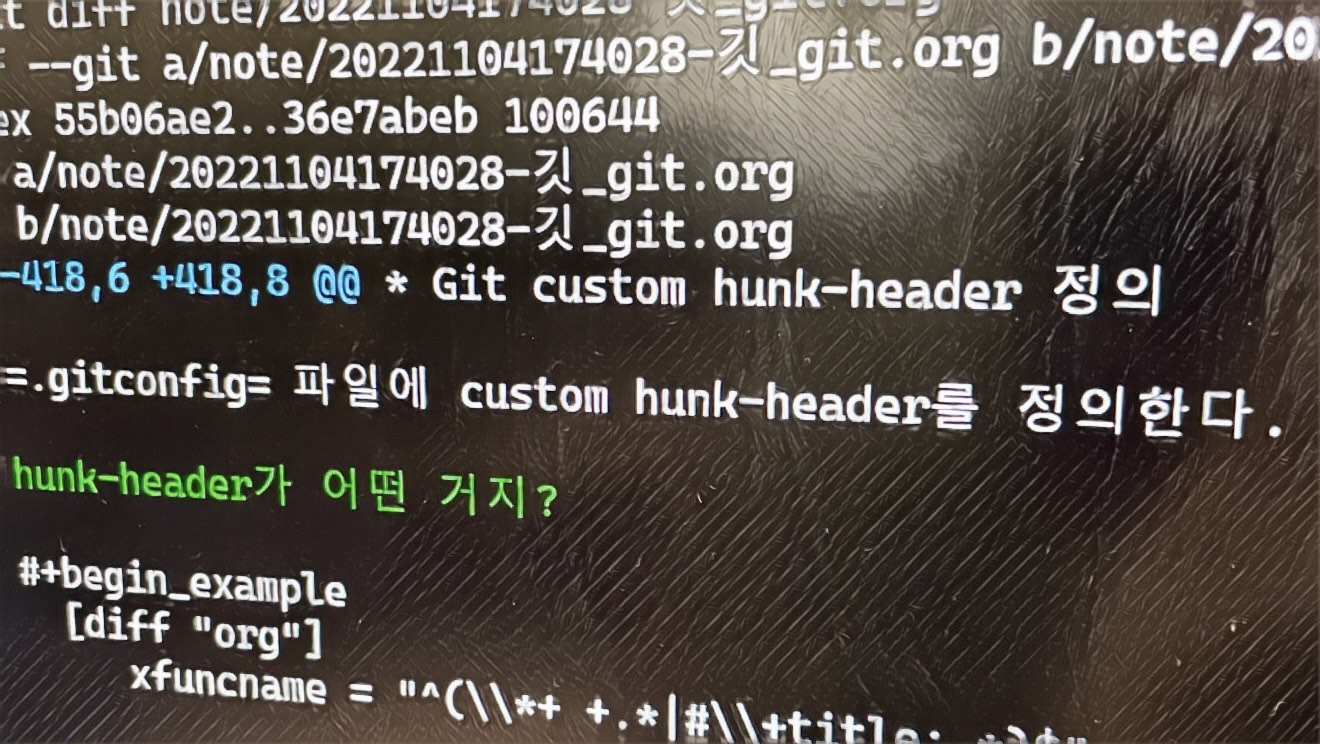#TIL #git 이전 commit 쪼개기
- Start an interactive rebase with
git rebase -i <commit>^, where <commit> is the commit you want to split. In fact, any commit range will do, as long as it contains that commit.- Mark the commit you want to split with the action “edit”.
- When it comes to editing that commit, execute
git reset HEAD^. The effect is that the HEAD is rewound by one, and the index follows suit. However, the working tree stays the same.- Now add the changes to the index that you want to have in the first commit. You can use
git add(possibly interactively) or git gui (or both) to do that.- Commit the now-current index with whatever commit message is appropriate now.
- Repeat the last two steps until your working tree is clean.
- Continue the rebase with
git rebase --continue.
인터렉티브 리베이스(interactive rebase)로 쪼개고 싶은 커밋에 edit 액션을 표시한다. git reset HEAD~1 실행이 핵심. working directory는 그대로 놔두고 HEAD, Index 만 이전 커밋으로 돌린다. 작업 다 하고 이제 커밋해야지~ 이 상태로 된다. 이제 git add . 하지 말고 골라서 stage하고 커밋을 여러 개 만들면 된다.
참고 - #git HEAD, index, working directory 이해하기 - A Tale of Three Trees 발표자료를 보고