hello jekyll!
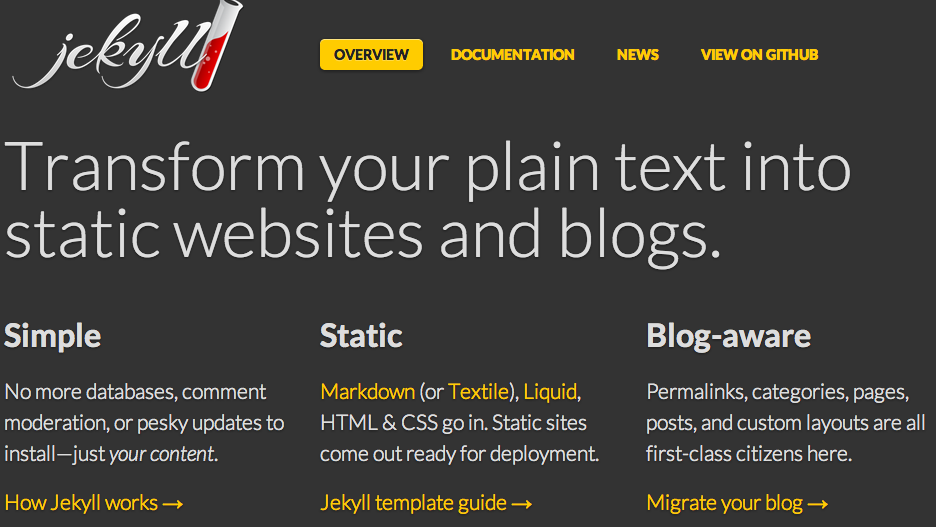
스태틱 블로그는 편할까? git이 블로깅에 어떤 도움을 줄까? 궁금해서 시작했다.
왜 jekyll인가?
별생각 없이 GitHub에서 가장 밀고 있어서 선택했다. 사람들이 많이 쓰니깐 plugin도 많네.
Jekyll을 그냥 쌩으로 쓰려니 많이 복잡하다. 그래서 도움말을 찾다가 Jekyll-Bootstrap을 발견. 잘 정리해놔서 쉽게 설치할 수 있었다.
수정사항
$ git branch pending master
$ git checkout pending
$ git push origin pending
$ git push origin --delete master
$ git branch --delete master
프로젝트 페이지로 만들었다. GitHub에서 지원하는 브랜치는 gh-pages. master 브랜치 뜻이 분명하지 않다. 그래서 의미가 명확한 pending 브랜치를 만들었다.
pending 브랜치에서 글을 쓰고 gh-pages 브랜치로 머지해서 발행. 이렇게 글을 쓰고 발행한다.
Failed to load resource: the server responded with a status of 404 (Not Found) http://ohyecloudy.github.io/assets/themes/twitter/css/style.css?body=1
Failed to load resource: the server responded with a status of 404 (Not Found) http://ohyecloudy.github.io/assets/themes/twitter/css/1.4.0/bootstrap.css
밋밋하게 나오는데, CSS 경로 때문이다.
# _config.yml
BASE_PATH : http://ohyecloudy.github.io/ddiary/
timezone: Asia/Seoul
BASE\_PATH 지정. 이제 제대로 나온다.
baseurl : /ddiary
이미지를 삽입할 때, baseurl 변수를 사용하려고 정의.
max-width: 100%;
큰 이미지를 삽입하니깐 width가 넘쳐서 수정.
