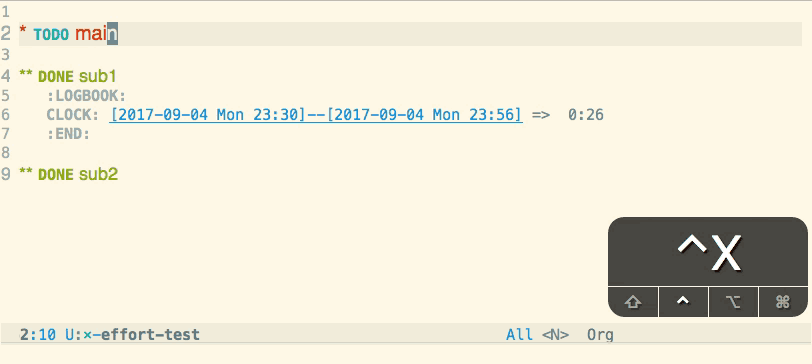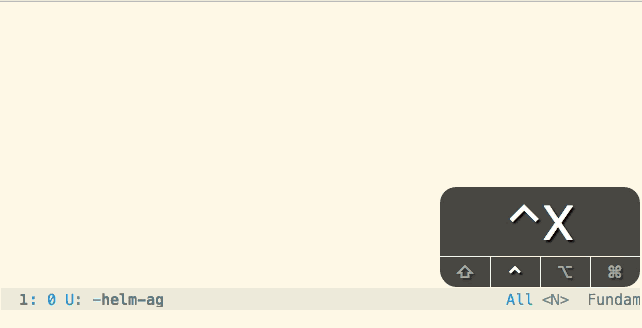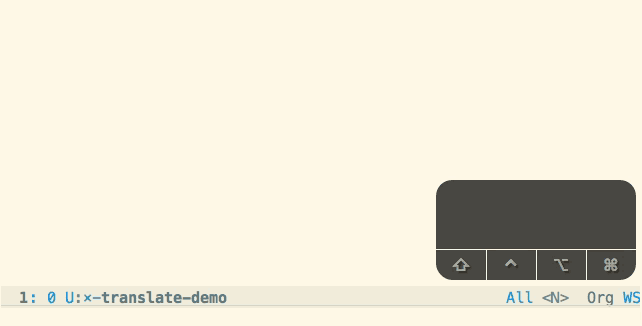whitespace mode - trailing whitespace에서 한 걸음 더
;; whitespace mode
(custom-set-faces
'(whitespace-line
((nil (:bold t :background "yellow"))))
'(whitespace-trailing
((nil (:bold t :background "red1"))))
'(whitespace-tab
((nil (:bold t :background "linen")))))
(global-whitespace-mode t)
(add-hook
'after-change-major-mode-hook
'(lambda ()
(if (derived-mode-p 'prog-mode)
(setq whitespace-line-column
80
whitespace-style
'(face tabs trailing lines-tail tab-mark))
(setq whitespace-line-column
nil
whitespace-style
'(face tabs trailing tab-mark)))))
;; disable tabs mode
(setq-default indent-tabs-mode nil)
trailing whitespace를 보여주고 제거하는 설정을 추가했었다. 여기서 조금 더 강조하고 싶다. 80컬럼 넘어간 문자. tab 문자. 찾아보니 막판 대장 있네. whitespace-mode. 하도 많아서 필요한 옵션을 찾는 것도 일이다.
80컬럼 초과 강조는 prog-mode 에만 적용했다. c++, clojure, elisp, … 메이저 모드는 상속받아서 사용하기 때문에 이걸로 퉁칠 수 있다.

뭐든 간에 안 섞어 쓰면 굿굿. 난 space 파.
whitespace-mode
tab, space, newline, … 등을 표시해주는 마이너 모드다. M-x whitespace-mode 를 하면 온갖 정보를 다 보여주므로 필요한 것만 출력하게 수정했다. 다 출력하니 눈 아프다.
(setq whitespace-line-column 80
whitespace-style '(face tabs trailing lines-tail tab-mark))
80컬럼을 넘어서는 문자를 강조. tab과 문장 끝에 따라붙는 whitespace를 출력하게 했다.
막판 대장. 이걸로 다 된다. trailing whitespace 쓰면서 추가한 (setq-default show-trailing-whitespace t) 를 삭제했다.
add-hook
global-whitespace-mode 심볼에 whitespace-mode를 사용할 메이저 모드 이름을 넘겼는데, 동작 안 한다. 외로워서 고통 받는 동지를 찾아 인터넷을 헤맸다. 없네~ 인터넷으로 찾아보니 별 정보도 안 보인다. 그래서 모드가 바뀔 때 호출하는 after-change-major-mode-hook 에 훅을 추가했다.
custom-set-faces
옐로카드, 레드카드 줬다. tab도 레드카드 주고 싶었다. 하지만 elisp 라이브러리 소스가 막 섞어서 사용했어. 눈 아파서 좀 양보했다. 색상은 colors available to emacs을 참고.
:retab!
M-x tabify
M-x untabify
M-: (untabify (point-min) (point-max))
point-min, point-max 는 현재 버퍼 point 값을 가져온다. 즉, 저렇게 해서 버퍼 전체에서 tab -> space로 변경한다.
참고
- White Space - emacswiki
- Keep track of whitespaces and column 80 overflow
- whitespace mode cant not change face - superuser
C-x C-s C-x C-c