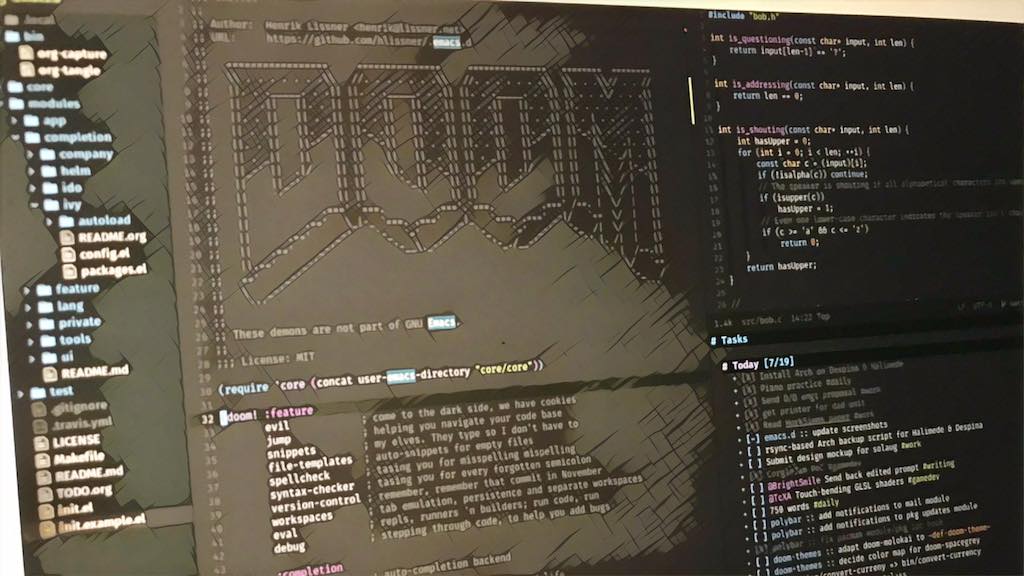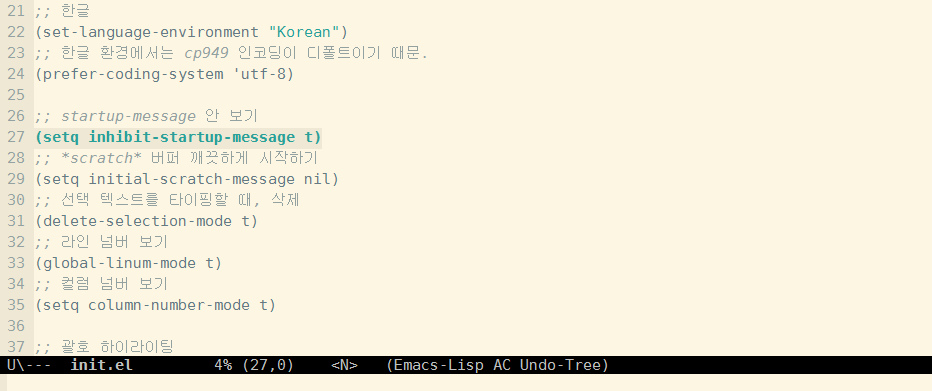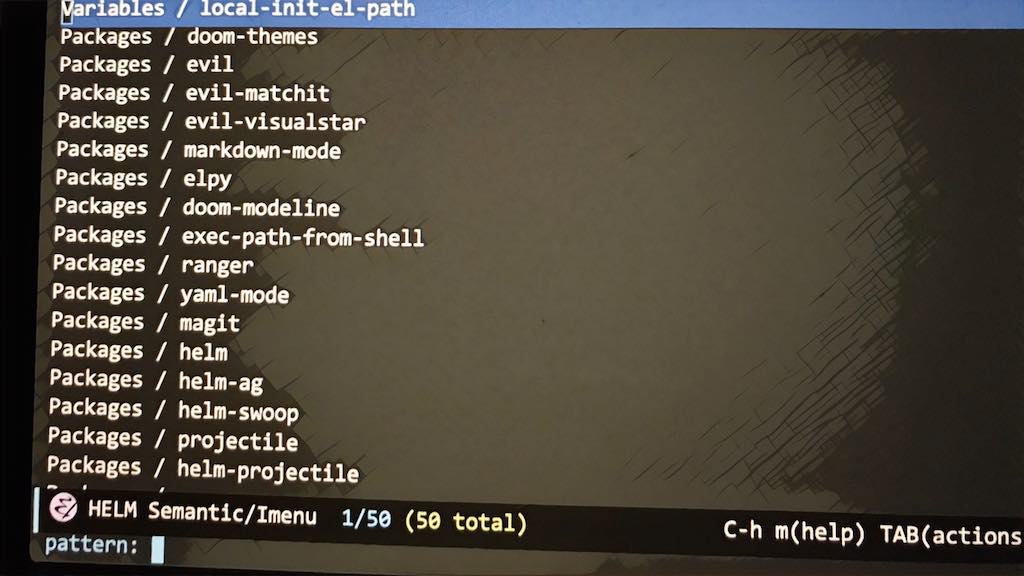doom modeline을 설치한 김에 테마도 doom one으로 바꾸다
modeline을 doom modeline으로 바꾸니 2013년부터 사용해 지겨워진 solarized light 테마도 바꾸고 싶다. 밝은 테마를 오래 써서 이번엔 어두운 테마를 쓰고 싶다. doom modeline을 찾을 때, 같이 본 doom themes로 결정했다.
설치 후 알게 됐다. 내가 본 건 doom themes 안에 있는 doom one 테마다. 현재 내가 쓰고 있는 solarized light와 같은 컬러 스킴을 쓰는 doom solarized light 테마도 있다. 한번 써볼까 고민했던 dracula 테마도 있다. doom one 테마가 지겨워지면 doom themes 안에 있는 다른 테마를 써봐야겠다.
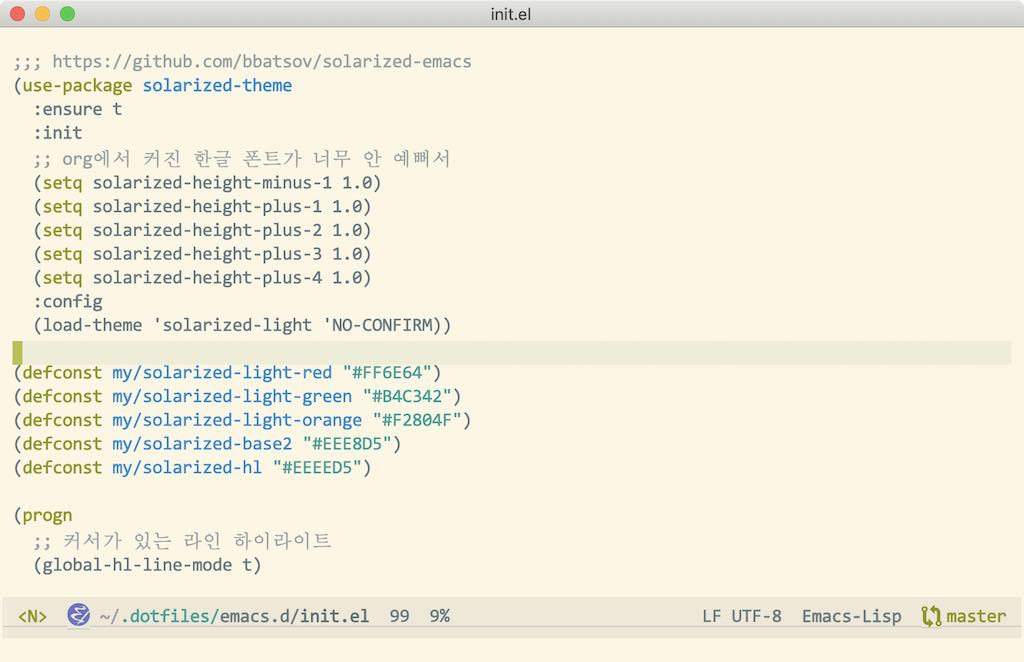
꽤 오래 사용한 solarized light theme. 밝은 테마는 처음이라 어색했다. 하지만 다 적응하더라. 베이지색 계열이라 신선했다.
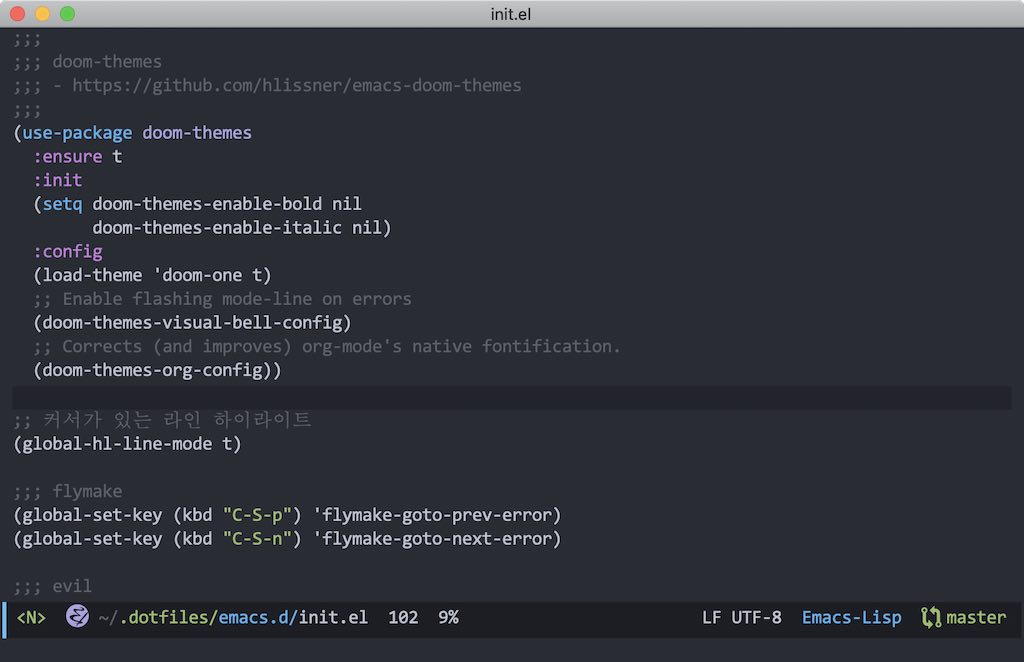
어둡고 푸르스름한 doom one 테마로 바꿨다.
;;;
;;; doom-themes
;;; - https://github.com/hlissner/emacs-doom-themes
;;;
(use-package doom-themes
:ensure t
:init
(setq doom-themes-enable-bold nil
doom-themes-enable-italic nil)
:config
(load-theme 'doom-one t)
;; Enable flashing mode-line on errors
(doom-themes-visual-bell-config)
;; Corrects (and improves) org-mode's native fontification.
(doom-themes-org-config))
doom themes로 바꾸니 doom modeline의 아이콘이 안 삐져나온다. 깔맞춤만 통하는 거였나? solarized light theme와 doom modeline 조합으로 사용했을 때, 아이콘이 삐져나와 거슬렸다.
C-x C-s C-x C-c